The second tab of the Options dialog,allows you to set the level of diagnostic information that is generated during the running of Perforce QAC Visual Studio.
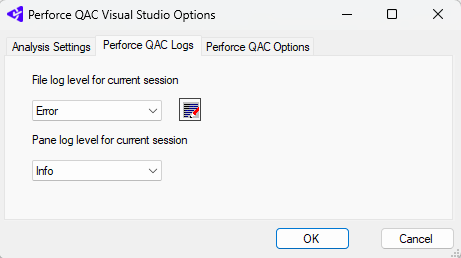
The File log level for current session sets the level of information that is written to the log files located in AppData\Local\Perforce\Perforce-Framework-<version>\app\logs
Any changes in the Visual Studio extension will be reflected in Perforce QAC, and vice versa. This means that leaving the logging level set to DEBUG or TRACE for long periods will result in frequent large logs that are liable to slow down Perforce QAC operations. Therefore, only use such logging if strictly necessary, or if requested by a Perforce Support Engineer.
The Pane log level for current session determines the level of information that is displayed in the Visual Studio Output Panel.